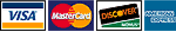|
InfiniTime Scout 1000 Biometric Web Time Clock System
The Scout 1000 Hand Punch Time Clock Terminal is offered with an optional TCP/IP Ethernet Communication kit.
No Installation required on Workstations
True Web Server Application
True Web Based Time Attendance System designed to be Installed on your network server!!
Compatible with Peer-to-Peer and Client Server networks...the only piece of software required on the workstation is a web browser.
 

This complete Web Time Clock Kit includes:
- InfiniTime Web Time Clock Software (based on chosen employee capacity)
- Hand Punch 1000 Biometric Time Clock with 50-Employee capacity (upgradeable to 100 Employees).
- Extensive User Manual and Help Files accessed from within the installed software
- Un-Limited Multi-User Network License included at no charge (allows an unlimited number of supervisors to be able to access the software)
- Web Manager Module
- Web Employee Self Service Module
InfiniTime 7.0 Web Server Based Time Clock Software
The InfiniTime 7.0 time clock application is a true Web Server solution based on the powerful Oracle Database architecture.
InfiniTime Web Time Clock Software utilizes a multidimensional Oracle Database on a SQL Server, so in plain English we offer the fastest database in the industry, (and Oracle is included with your purchase). The InfiniTime time clock software offers everything a comapny small or large needs to save time and money, by improving the accuracy of payroll preparation and expediting the overall time and attendance process.
Each authorized Employee and/or Manager can access InfiniTime simultaneously via the popular web browser Internet Explorer...so therefore, No Software is installed on the computer workstation.
InfiniTime Web Time Clock...a complete Web Based Time and Attendance System Right Out of The Box...INFINITE WEB POWER!!
InfiniTime Web Time Clock software includes powerful features and functionality simply not found in other Web Based time clock software.
- Overview of InfiniTime -

The InfiniTime Web Based Time & Attendance Software is an easy to use employee time clock system designed to meet your specific needs. The system's configuration can be easily setup to define and address specific pay policy requirements of your company, as well as the needs of a particular industry. InfiniTime allows for easy point and click operations, never wonder where to reach a system function all tasks are easy accessible from a touch of a Icon on the toolbar.
InfiniTime is the first to offer a "True" Web Based Time and Attendance Software...not a clunky "Page Loaded" web program, but an efficient Web Based application that allows multiple task windows to be opened simultaneously.
The powerful Oracle 10g SQL Database is included with your purchase of InfiniTime, this fact also sets us apart from competitive Web Time Clock software...competitive products require you to purchase more software and maintain expensive Microsoft SQL database software to be able to run their software.
InfiniTime Time Systems...INFINITE WEB POWER!!

- InfiniTime Web Time Clock Software -

Click to view larger image: Manager Module - Employee Screen
Employee HR Profile Management: Setting up employees in InfiniTime is as easy as 1-2-3. InfiniTime Web Time Clock Software allows you to enter vital emlployee information such as job title, hire date, last review date, wage rate, last raise date, date of birth, special employee specific holidays and emergency contact info. Companies that calculate and track Off-Time Benefit Hours will appreciate the built-in automatic accruals capability of the software, allowing up to (2) two paycodes to be accrued. Employee pictures can also be stored and viewed from this screen.
Attendance Points: A standard feature in the InfiniTime Web Based Time and Attendance software, attendance points allows you to assign a points value to each exception type, such as, Absent, Tardy, Early Departure, Long Break, etc. This creates a useful and impartial method to track employee abuses and alert managment as to when to apply loss of privileges or other disiplanary actions.
Benefit Accruals Plus option: Add the optional Accruals Plus Software Module to automatically calculate (3) three or more accrued pay codes and to process more complex accrual policies, such as to transfer or "Bank" an employees overtime hours into PTO (Paid Time Off) pay code.

Click to view larger image: Web Manager Module - Employee Scheduling
Employee Scheduling: Scheduling of Employees is not required in the InfiniTime Web Time and Attenadnce Software. However, for companies that require it, Setting up Employee Work Schedules is easy as 1-2-3. InfiniTime offers a robust Gantt Chart style schedule screen for dynamic scheduling. Easily arrange and filter how you view the schedules, by using Departments or Groups settings. Easily create and/or modify by using familiar Copy and Paste to schedule individually and/or use copy From-To, by Date Ranges, Department-to-Department, etc. Default Schedules based on Departments, Coverage Requirements or each Individual Employee can be used to further expedite the scheduling process.
Scheduling can be used to simply print a Postable Schedule Report for posting in the lunch room for reference by employees or for more powerful reasons, such as management review of Schedule Hours versus Actual Hours worked to determine how well departmental and overall hours budgeting may have been met, etc.
Schedule by Availability: The InfiniTime Web Time Clock software handles scheduling for workforces where the employee's schedule is created and chosen based on his or her "Availability" to work and/or when Task Certification Level is required for a particular job description. Next, Skeleton Templates can be created for each day so that the manager is ensured to provide enough schedule coverage during standard, high demand or seasonal scenarios.
Shift Differential: Apply Differential Pay and hours calculations for the premium shifts or zones that your company requires.
Punch Lockouts: Unlike other Time and Attendance software, InfiniTime's punch lockout capability is directly tied to the employee's schedule, thus allowing this feature to be more logical, dynamic and therefore, much easier to setup and implement. Apply punch lockouts for employee's In and Out punches right at the clock.
An InfiniTime Web Time Clock exclusive!!! Punch Lockouts are now compatible with a model Hand Punch 1000 or Hand Punch 2000 Biometric Time Clock Terminal from recognition systems. Other time clock software requires the use of a more expensive model HP-3000 OR HP-4000 terminals for punch lockouts on a Biometric Time and Attendance Clock. Note: This feature requires that Clock communications must be Direct Serial Cable or TCP/IP Network for punch lockouts to work on the HP-1000 and HP-2000.

Click to view larger image: Web Manager Module - Time Card Editor
Time Card Editor: Make quick work of employee mistakes...enter missed punches, edit/delete existing punches, enter Off-Time Hours such as vacation, and sick time...all with a comprehensive Audit Trail, where changes are tracked based on user ID.
Punch Exceptions are Color Coded; easily spot Missing Punches (Red), Out of Schedule (Purple), etc. In addition, reference the employees assigned schedule for a day and easily edit/reassign the correct schedule without having to leave the Time Card Editor.
Time Card Approvals: The InfiniTime Web Time Clock Software can be configured to require the manager's approval of the hours for each employee...any unapproved hours will not be exported to payroll.
An InfiniTime Web Time Clock exclusive!!! Our Time Card Editor is not only the most powerful you will find compared to other "web" based time software, it can also be configured based on user preferences. Users can view or hide each column of data. Yet another unique and powerful feature that will dramatically increase productivity, is the ability to "Filter" and "Toggle" the Time Card Editor to view; view only employees with Missed Punches, or, only Employees with Late In Punches, etc.

- InfiniTime Time Data Collection -
Configure the Web Time Clock for a variety of Data Collection Options...choose one method or a combination of each...all on the same system!!
 Web Punch or PC Punch via Employee Self Service Module Web Punch or PC Punch via Employee Self Service Module
Web Punch also known as PC Punch, is the inherent method for employee In/Out Punch transactions to be performed via the InfiniTime Web Time Clock Software. Employees simply log-in via the Employee Self Service Module to punch. Or, use the Punch and Go Time Clock window.
Employees can also view their Time Card Punches and total hours, view their assigned Work Schedules and Benefit Hours accrual balances for Vacation and Sick Time all from the Employee Self Service Module.
View Web Employee Self Service Module - Time Card Screenshot
View Web Employee Self Service Module - Schedule Screenshot
Electronic Time Off Request and Schedule Change Request via the Web Employee Module...employees can perform Time Off Request and Schedule Change Request via the internal messaging and communication feature.
-
Any request made from the Employee Module is sent directly to the employee's assigned manager.
-
The manager receives a verifiable message, displayed within the Web Manager Module...the manager then can respond to the request by denying or approving the requested change.
-
An "Approved" or "Denied" return message is sent back to inform the employee of the managers decision...In addition to the return message, if the request was "Approved" the employees schedule or time off entry is automatically adjusted on the employee's Time Card.
-
Later, should the manager find it neccessary to rescind a previously approved time off request...the manager would simply locate the original approval message that was sent to the employee, re-mark it as "Denied" and this will send an overriding message informing the employee and at the same time the system will Reverse and Remove the time off entry from the employee's time card...Infinite Web Power!!
View Web Employee Self Service Module - Incoming Messages Screen
View Web Manager Module - Incoming Messages Screen
Imagine the time savings of a system that provides detailed Human Resources information (in real-time) to employees and managers alike...virtually eliminating management interruptions...leaving everyone more time to focus on productive work duties.
 Biometric Time Clocks Biometric Time Clocks
The InfiniTime Web Time and Attendance system supports the use of Biometric Time Clocks via Hand Recognition or Fingerprint Recognition. Our software supports the ever popular and affordable Hand Punch Time Clocks from Recognition Systems or Fingerprint Readers from Synel. Either way Biometric Time Clocks will eliminate Buddy Punching, to improve payroll accuracy and yield lower labor costs and a fast return on investment for your company.
Real Time Clock Polling!! The System Clocks Monitor runs as a true Windows Service on the server and can be set to poll and update / program the biometric time clocks in as little as 3 second intervals.
 Badge Swipe Time Clocks (optional) Badge Swipe Time Clocks (optional)
The InfiniTime Web Time Clock fully integrates traditional Badge Swipe Time Clocks manufactured by Synel. These swipe time clocks are full-featured and truly "intelligent" terminals that support many features such as Employee Messaging, Employee Totals, Last Punches Review, and Job / Department transfers for accurate tracking of Labor Distribution. Also, supervisors will appreciate the ability to perform Punch Edits, and Review an employees Last Punch as well as inquire the built-in Who's In-Who's Out board right from the Synel Clock Terminal.
These terminals support PIN Entry mode, Barcode, Magnetic Stripe, Wiegand or Proximity Badges (also compatible with most HID Proximity Badges with an optional upgrade). Flexible Communication options include, RS232, RS485, Dial-Up Modem and TCP/IP Ethernet.
Real Time Clock Polling!! The System Clocks Monitor runs as a true Windows Service on the server and can be set to poll the badge swipe time clocks in as little as 3 second intervals and update / program the badge swipe time clocks in as little as 3 to 5 minute intervals.

FREQUENTLY ASKED QUESTIONS:
Can unauthorized Managers or Employees access the InfiniTime software from the web browser on any workstation? No.
First and foremost is the fact that the software is password protected preventing unauthorized login to the system. Next, via IIS setup and configuration only valid Computers/IP Addresses can be allowed to even find or "reach" the Web Time Clock on the network server.
Will I have to manually Poll each time clock terminal? No.
Real Time Polling!!! The System Clock Monitor runs as a true Windows Network Service...this facilitates fast and efficient polling cycles that can be set for as little a (3) Second Intervals. Note: If your system is using only the Web Time Clock software (no physical hardware clocks), then Punches post automatically.
Does the Web Time Clock only allow one task window to be opened at a time? No.
The InfiniTime Time and Attendance Software is faster and more productive than traditional "Page Loaded" web software found with most competitive Time Software. Multiple task windows can be opened at the same time, thereby, increasing productivity...most competitive Web Time Clock software has yet to acheive this funtionality.
InfiniTime Web Time Clock System Requirements:
- The InfiniTime 7.0 software will only run the following Windows operating systems. Windows 2000 SP4, Windows XP Professional (no XP Home) and Windows 2003 Server.
- No Oracle experience neccessary when installing or using our software (InfiniTime is its own Database).
- Capability of unlimited employee counts (network multi-users or stand alone).
- Run InfiniTime on your Local L.A.N (Local Area Network).
- Run InfiniTime on your W.A.N. with outstanding performance (Wide Area Networks, typically found with companies that have remote offices where Managers are required to access InfiniTime accross T1 or other high-speed data lines).
1) Server requires RAM= 1GB or greater and 6GB hard drive space.
2) Workstation PC's require Internet Explorer 6.0 or 7.0 web browser.
3) Windows 2000 Pro and Windows XP Pro limits concurrent "connections" to a maximum of 10 (includes devices on the peer network; IP Addresses, Other Workstations, Time Clock Terminals with TCP/IP Communications, etc)...this is not a limit of InfiniTime, but a limit imposed by the afore mentioned Windows operating systems.

Powerful Web Time Clock Solutions!!

|








 Web Punch or PC Punch via Employee Self Service Module
Web Punch or PC Punch via Employee Self Service Module Biometric Time Clocks
Biometric Time Clocks Badge Swipe Time Clocks (optional)
Badge Swipe Time Clocks (optional)